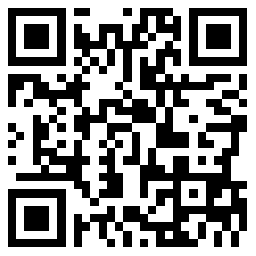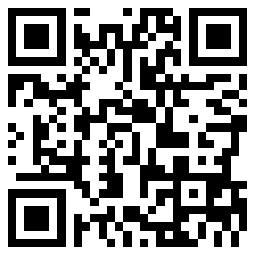中英
1
line-by-line中文是什么意思
發音:
- 中文翻譯
- 造句
- 逐行
- line vt. 交尾。
- a line 雄性不育系; 支承力影響曲線; 支座 反力影響線
- a-line adj. (服裝)A字型的,上窄下寬的。
- be in line 排成一行,成直線,符合,依照
- by line 平行干線的鐵路支線
- by-line n. (新聞雜志標題下的)作者署名;(鐵路干線的)支線。 2.副業。 3.vt. 在(新聞、雜志文章等的)下面署名(by-line a magazine piece 在一篇雜志文章下面署名)。
- in line (排)成一行,(排)成一隊; 成一排,成一直線,有持續; 成一直線, 一致, 協調, 有秩序; 成一直線,排成一行; 成一直線,成一排; 成一直線;整齊;一致; 成直線; 對直線; 管線內; 排隊;排列;同意;準備就緒;按順序; 受約束; 一列的; 一列式的; 與預期相符的; 直列式的
- in line for 即將得到
- in line with 跟…相關; 和...成一直線; 和...成直線,排成一行; 和…一般; 與……一致按照; 與……一致,按照,和……成直線; 與……一致,與……相符,按照; 與…一致,符合.此處 可譯作:為配合這一計劃…; 與一致,按照,和一直線
- line in 聲卡輸入; 線路或高阻抗設備輸入插口; 線路輸入; 找正鉆機位置
- line with 兩旁是; 與……一致,按照,和……成直線
- no line 全部線路占線
- on line 電站并網; 機控; 聯機, 在線, 機內; 聯機的在線的; 全向天線; 上線中; 線上球; 在線、聯機; 正軸向的
- on the line 處于中間, 立即; 戀愛蜜令; 模棱兩可; 在電話線上; 在工作中; 戰斗準備狀態; 正輸油的泵機組;正運轉的油罐
- on-line adj. 【自動化】在線的〔指儀器、設備直接受電子計算機的操縱〕。
- s line s線
- s-line 導納線
- the line 路線
- to-the -line 頂級的
- line by line 慢慢的,逐漸的; 逐行
- line for line 照原本逐行復制
- line-to-line 線間短路混線兩線間的; 相間
- line; spectral line; spectrum line 光譜線
- above the line below the line 線以上; 線以下
- Looking at this line - by - line , it s easy to see how it works
我們一行行地看,這樣容易明白該代碼的工作原理。 - To step through all code paths in a debugger is like a line - by - line unit test
在調試器中逐句通過所有代碼路徑類似于一行一行進行的單元測試。 - You can measure the effectiveness of tests on a line - by - line or even a block - by - block basis
可以按逐行代碼甚或逐個代碼塊的形式衡量測試的有效性。 - In effect , it translates the program line - by - line , alternately reading lines and carrying out commands
在效果上,將程序一行一行的轉換,在讀取程序行和執行命令之間交替切換。 - Repeatedly to observe line - by - line execution of the function . as you step through the function , you can use the locals
逐句通過該函數時,可以使用“局部變量”和“監視”窗口觀察不同成員的值。 - Code can be entered and run line - by - line in interactive mode , which can improve learning and promote experimental use
可以用交互模式一行一行地輸入代碼并運行,這可以改進學習并促進試驗性使用。 - Detailed code coverage statistics appear in a window , and you can also see , line - by - line , which code has been tested
在窗口中將出現詳細的代碼覆蓋率統計信息,并且您還可以逐行查看已測試的代碼。 - Running a page in the debugger makes it possible for you to step through code line - by - line and use additional analysis tools and runtime information
在調試器中運行頁使您可以逐行通過代碼,并利用其他分析工具和運行時信息。 - Rather than stepping through your code line - by - line or instruction - by - instruction , you can allow your program to run until it hits a breakpoint , then start to debug
與逐句或逐條指令地檢查代碼不同的是,可以讓程序一直執行,直到遇到斷點,然后開始調試。 - Describes how you can measure the effectiveness of tests on a line - by - line or even a block - by - block basis by configuring test runs to produce code coverage information
描述如何通過將測試運行配置為生成代碼覆蓋率信息來逐行或(甚至)逐塊衡量測試的有效性。
- 更多例句: 1 2
- 推薦英語閱讀
line-by-line的中文翻譯,line-by-line是什么意思,怎么用漢語翻譯line-by-line,line-by-line的中文意思,line-by-line的中文,line-by-line in Chinese,line-by-line的中文,line-by-line怎么讀,發音,例句,用法和解釋由查查在線詞典提供,版權所有違者必究。